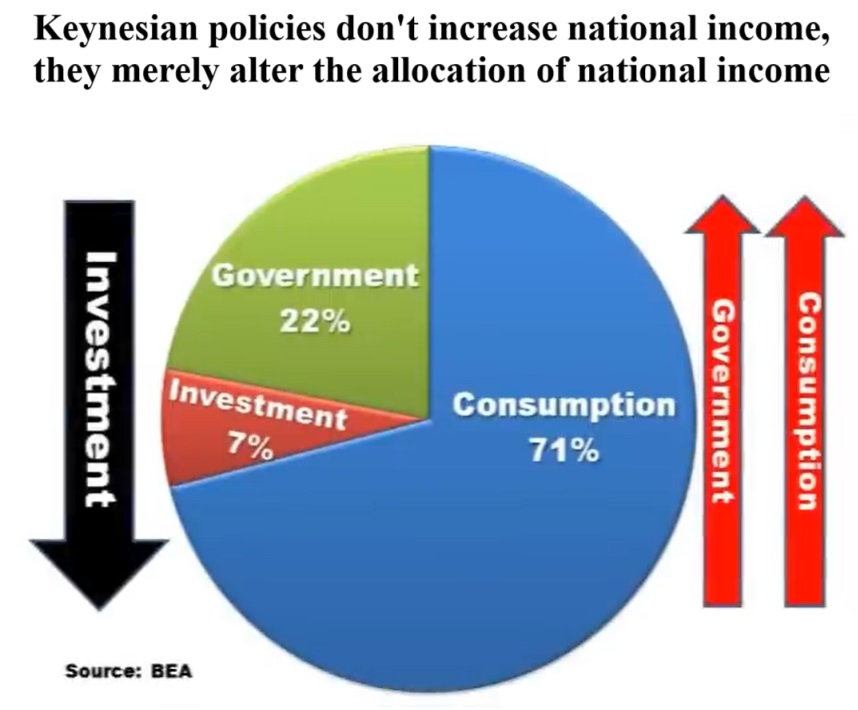I recently bought my first ever vacuum tube radio, a 1956 Philips 353A AM/FM set, which is by far the oldest item in my collection. I’ve been wanting to get into vintage radio restoration for some time now (after watching YouTube channels such as the excellent Mr Carlson’s Lab), as I find the electronics fascinating.

Vintage valve radio sets are not something for beginners or the inexperienced, though, as they contain very high voltages (especially on the transformer-less AC/DC sets), so really require some specialist knowledge and equipment to work on safely. Also, their use of paper, wax, and electrolytic capacitors (which degrade over time) mean that they should ideally be serviced before being switched on for the first time.
There are several methods of protecting both yourself and the unit under test whilst working on a vacuum tube radio or TV set:
- Use an isolation transformer: an isolation transformer provides galvanic isolation between your supply and the mains, so physically limits the amount of power that can be drawn past it into the test load. This is ideal for preventing fires and nasty shocks.
- Use a variac supply: a variac allows you to adjust the line voltage on your supply to the test load, which can be useful for initial soft-start tests or for reforming capacitors.
- Use a dim-bulb tester: a dim-bulb tester uses an incandescent bulb in series with the test load in order to provide basic current limitation and regulation, which is useful for initial soft-start tests and for identifying shorts without damaging the set.
I already have an isolation transformer, and variacs are pretty expensive, so I figured I’d build myself a dim-bulb tester. You can literally cobble one of these together from spare electrical parts, but I wanted to make something a bit more professional.
This article is for informational purposes only – follow at your own risk!
A dim-bulb tester uses an incandescent bulb (rated based on the load, i.e. 60W, 100W, etc) in series with a mains load in order to provide basic current regulation and limitation, as the filament resistance increases in a non-linear fashion with temperature and, therefore, current. If there is a short somewhere in the set that is being supplied, the bulb will light up brightly but will prevent a dead-short across the supply, so will hopefully save the set (i.e. preventing damage to the tubes or mains and audio output transformers).
The design is really quite simple: the mains input goes through an on/off switch (optional), then through an incandescent bulb which is paralleled with a bypass switch (optional), then into a standard plug socket which the load is connected into.

For my design, I decided to put all of these into a compact enclosure, with a fused IEC input and an Edison screw holder for swapping out bulbs – this required the following parts:
- 60W E27 screw incandescent light bulbs.
- E27 Edison screw light bulb holder base.
- ABS IP65 plastic enclosure (158 x 90 x 60.5mm).
- 13A 250V panel-mount UK plug socket.
- 2-position latching on/off rocker switch (250V 16A).
- Male IEC 320 3-pin power socket with cartridge fuse and illuminated switch (250V 6A).
- 1.5mm2 3-core EU-coloured mains cable (I just cut up an old IEC cable for this).

I started off by planning out where I wanted everything to fit, to make sure that I had enough space without risking shorting anything out.
I then marked up the enclosure with the component positions using permanent marker.

It was then just a case of drilling and filing out holes for all of the components, taking care not to remove too much material by regularly test-fitting each one.




Once the mechanical installation was complete, it was time to wire everything up. All of the components that I had selected use standard male spade terminals (except for the bulb holder, which uses screw terminals). I therefore cut up lengths of cable as required, then crimped the correct sleeved spade terminals onto them using my crimping tool – for the bulb holder, I stripped the cables and tinned the ends with solder to ensure a reliable connection, then fitted them to the screw terminals.

Once the electrical installation was complete, I went through and triple-checked all of my connections against the schematic using the continuity test mode on my multimeter, and everything checked out OK.





Finally, I tried it out using the Philips 353A tube radio that I am restoring (connected between my isolation transformer, a Killawatt-style power meter, and the radio), and it seems to work as intended – fantastic! Power is limited to the set when the bulb is in-circuit, and when the bypass switch is closed, full power is applied.
More on the tube radio restoration in a coming article.

Dim-bulb tester in action with the Philips 353A.