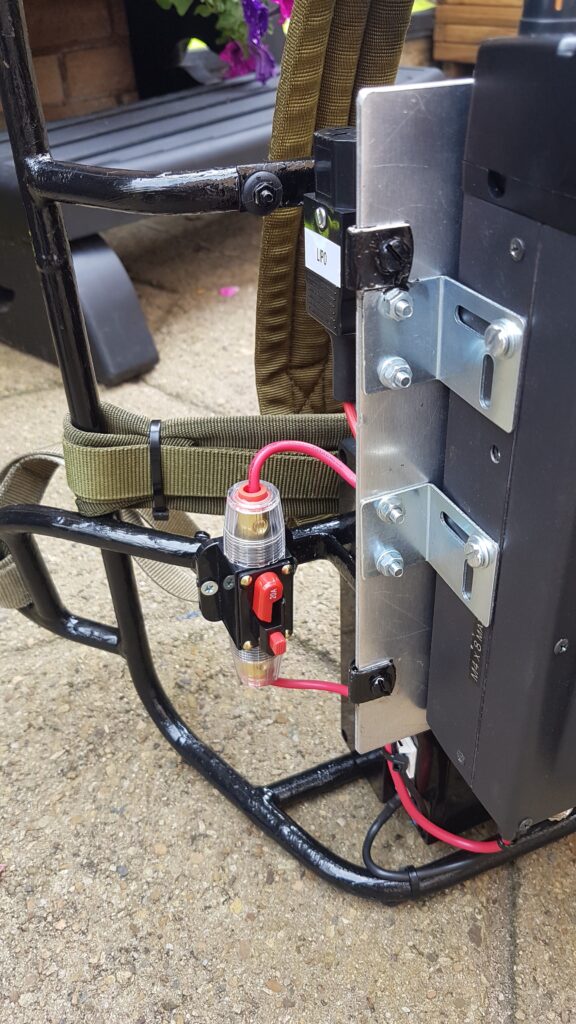The autumn leaves have begun to fall. Winter is coming. And that means it's time to start preparing your motorhome for hibernation. If you plan on parking it for a long period of time, winterizing is one of the most important parts of ensuring that your coach runs smoothly for many years to come.
“Customers need to winterize their motorhomes in frigid weather to keep water from freezing and damaging the expensive parts in their plumbing system," said D. Ray Hester, the Tiffin Service Center Shop Manager. “When pipes freeze and expand, then thaw out, tiny leaks or cracks can occur, which could ultimately cause water damage to the interior of the motorhome."
Below is the detailed checklist you need to be sure you don't forget an important step in winterizing your motorhome. We also have a video tutorial that will show you how to winterize your RV — check it out for a visual guide.
Before you start winterizing, be sure to have these items on hand:
- 1-1/16-inch wrench or socket and ratchet
- Water pressure regulator valve
- RV antifreeze
- Standard half-inch hose to connect to the inlet side of the water pump
- Teflon tape
Prepare to Drain
First, dump your black and grey holding tanks before you dump your fresh water holding tank. Remember: It is important to dump black and grey tanks in a proper dump site or station!
Once completed, ensure both grey and black holding tank valves are closed, and disconnect the sewer hose completely.
Next, drain your fresh water holding tank and water lines. Water lines include hot and cold water lines, and your refrigerator water line. You’ll also want to drain your hot water heater.
- Now that you've emptied all the tanks and outside lines, it's time to test all faucets to check that both hot and cold water are no longer flowing.
- Drain toilets; then flush.
- Go to the shower and test that hot and cold water has drained.
- Run the washing machine and dishwasher to ensure they are also drained.
- And finally, return to the outside service panel containing your city water fill. This is usually the same outside panel containing the grey and black tanks. Have a regulator on hand that is pre-set between 40-50 pounds of air. Anything more could cause damage to faucets and lines. Hook your regulator up to the city water fill, and connect it to the water heater. Water will run freely.
- Then, wrap Teflon tape around the base of the anode rod and install it into the water heater. Start by turning it by hand before using your wrench to avoid cross-threading. Tighten the rod back up with a wrench and reinstall the protective plate.
Don't Forget to Drain the Refrigerator
To drain the water dispenser of the refrigerator, one person will need to be inside at the fridge to press the water dispenser down, and one person will need to be outside to hook up the air hose to the water line. Once the hose is pushing air through, all remaining water will run free from the water dispenser, so be ready with a large cup.
Next, remove the water filter from the fridge. Install a plug (which came with your coach) where the filter was located, and close it up.Now you can reconnect the water line to the fridge, and turn the valve back to an open position.
Last Steps: Add Antifreeze
To safely add antifreeze to each water source throughout the coach, follow these steps:
First, bypass the water heater. Do this by turning the lever to “bypass" so that antifreeze will not run through the water heater. This is a very important step.
Now attach your common air hose to the city water gauge, so that air pressure will run through all your appliances' water lines. Return inside to flush out all hot and cold water from faucets by letting them run dry.
Go back outside and take the pressure you have connected to the city water gauge back off.
Install the antifreeze via the inlet side of the water pump, usually identifiable by the clear plastic screen. Do so by disconnecting the inlet side and attaching a half-inch clear hose, then place it into the antifreeze. This hose comes with standard packages in a Tiffin motorhome, but you can also purchase it at your local hardware store or from the Tiffin parts department.
Turn on the water pump, and turn the faucet back on. You will see the antifreeze run through the faucet by turning on both hot and cold water. The same applies to the dishwasher and washing machine. Don't forget about the outside faucet or shower.
Leave faucets open, meaning leave them in a position as if they would be running. The antifreeze will eventually run dry.
Pour antifreeze into all sink drains and clean off remnants from the sink bowl. Then pour it into toilets, allowing it to remain there for the season. Repeat the same with your showers.
Then pour it into toilets, allowing it to remain there for the season.
Repeat the same with your showers.
NOTE: It's important to remember that there are many types of motorhomes, and because of that, these steps may vary from brand to brand. This checklist was based on a Tiffin motorhome.