In the last few days a post appeared on the WWFF Australia Facebook page from an Australian park activator who was displeased by the lack of Australian park hunters placing up a spot for him during his activations. His concerns and the post really resonated with me, as I have been advocating for a long time for more park hunters to spot on the various platforms. Which sadly many do not.
I see the same callsigns appearing time and time again as the spotters. And I often hear the comment ‘I saw your spot on parksnpeaks’, but I never see those particular amateurs place up a spot themselves.
Yes, I’m about to get up on my spotting & alerting soapbox again. I hope you read this post and by the end of it, those who do not spot, reconsider their position in the future. I am going to mainly deal with park activations in this post, but will touch briefly on SOTA as well.

What is a spot?
A spot shows the callsign of the park/SOTA activator or the DX station and the frequency they are operating on, and usually the callsign of the station who placed the original spot. The spot shows up on various platforms, e.g. parksnpeaks, SOTAwatch2, the DX Cluster. I’ll talk about these soon.
Rather than monitoring some of the regularly used frequencies, e.g. 7.144, or tuning across the bands hoping to come across a park activator, hunters can use these spotting facilities to their advantage.
What is an alert?

An alert is a post made on parksnpeaks and/or SOTAwatch2 which alerts hunters/chasers to the fact that a station is going to activate a particular park or summit on a particular day. It often includes details such as the proposed frequencies and modes.
Why place a spot?
If you have worked a park activator, then don’t just the log the station and move on. Consider the activator and your fellow park hunter. In some instances, the activator may not have internet coverage, so self spotting by the activator is not possible. Placing a spot up for him/her will assist in dragging in the hunters.
There is no doubt that spotting results in more calls to the activator.
Where do I place a spot?

There are a variety of different areas you can place a spot including parsknpeaks, SOTAwatch2, the DX Cluster, Facebook and Yahoo groups. I’ll discuss in more detail a little later, the various sites including parksnpeaks and the DX Cluster.
Why place an alert?
The more amateurs who know you are going to be out in a park, the more likely you are that you will fill up your logbook. There will be occasions when you activate a park on the spur of the moment, or when you do not have internet coverage. But if you know that you are going to be out in a park, alerts on as many platforms as possible, will certainly ensure that you end up with more callers.
Consider placing an alert on parksnpeaks, the WWFF Australia Facebook page, and/or the WWFF Australia Yahoo group. Put a call out on the local repeater. Tell your mates the day before about your intentions.
Alerts are not held in concrete. By that I mean, if you do not activate the park at the specific time you have placed on your alert, then you are not going to be criticised. Things change, e.g. travelling times, weather, etc. And with parksnpeaks, you can either select a specific UTC time for your activation, or you have the ability to select ‘All Day”, ‘Morning”, “Afternoon”, etc.
parksnpeaks
For Australian park activators, the main spotting and alterting facility is the parksnpeaks website. The parksnpeaks website commenced its life as a collection of scripts on a computer on the table at the home of Allen VK3ARH. The initial goal of parksnpeaks was to highlight SOTA opportunities that would also qualify as a contact for a National Park award. With the explosion in popularity of the various parks programs and SOTA in recent years, parsknpeaks now has a number of very useful features.
This includes the ability to spot park activators and place alerts re upcoming park activations.

Above:- A screen shot of spots on parksnpeaks
How easy is it to place a spot on parksnpeaks?
EASY! It should take you no more than one minute.
From the VK Spots main page, click on ‘Add Spot”. See below
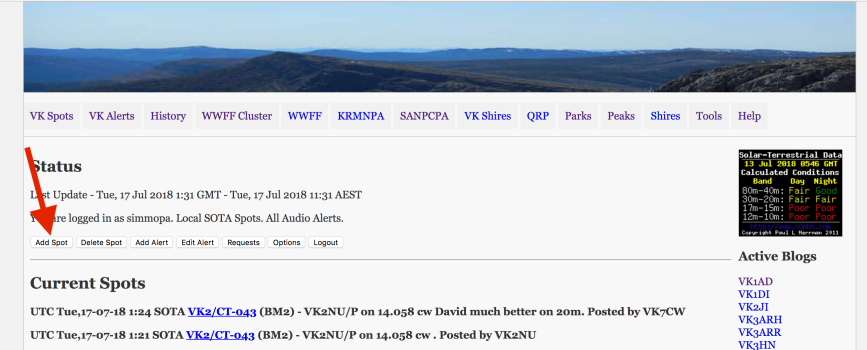
This will bring you to the ‘Select Class of Activation for Spot’ Page. In the first drop down box, select what sot of activity it is, e.g. QRO, VK Shires, VK WWFF, ZL WWFF, DX WWFF, IOTA, KRMNPA, SANPCPA, VK SOTA, ZL SOTA, DXCluster. See the screen shot below.

If you select VK WWFF, you will then need to select which State the spot applies to in the second drop down box. Then click ‘Next’. See the screen shot below.

This will bring you to the ‘Add VK or ZL World Wide Flora & Fauna Award Spot’ page. You need to fill in a few fields here as you can see on the screen shot below. These details include:
- Activating Callsign
- The park they are activating (select from the drop down box)
- Frequency (e.g. 7,144, 14.244)
- Comments (this is optional).
Once you’ve entered those details, click on ‘Process’.
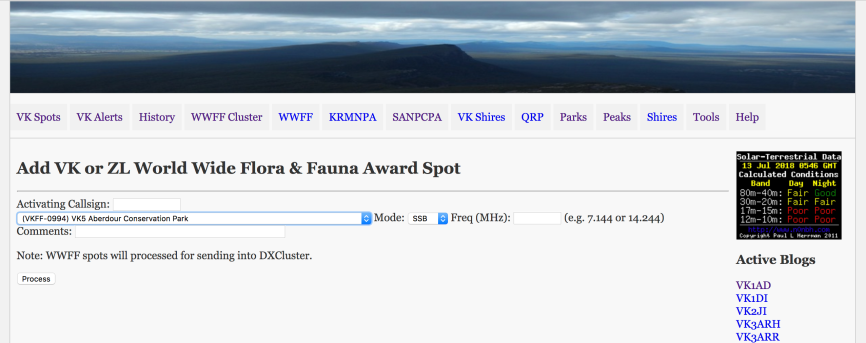
Once you have placed a spot on parksnpeaks, the spot will also be sent to the DX Cluster, exposing the activator’s activities to an even bigger international audience. I’ll talk about the DX Cluster shortly.
And if you spot a park activator, once the spot has appeared on parksnpeaks, you will hear the audio alert of a singing kookaburra, which notifies park hunters to the presence of a park activator. If you have spotted a SOTA activator, the audio alert will be that of a goat bleating.
To add an alert on parksnpeaks, click on ‘Add Alert’ and then follow the prompts.
SOTAWatch
For activators and chasers in SOTA, the main spotting and alerting facility is SOTAwatch2.

DX Cluster
A DX Cluster is in essence a “chatroom” or node into which amateur DX hunters can post information about DX either worked or heard. Physically, it is a central computer that collects, stores and disseminates information that hams send to it. There are thousands of nodes around the world, connected together via the internet or radio.
The first DX cluster software, PacketCluster was realised by US radio amateur Dick Newell, AK1A in the late 1980s, and quickly became popular as a means of exchanging DX-related information.
Below is an example of ‘My DX Summit’.

And this is an example of DX Watch.

DX Cluster Code of Conduct

A Code of Conduct exists for using the DX cluster. This includes:
- The clue is in the name. Only ‘spot’ genuine DX, ie relatively rare or exotic calls on that band, mode and time.
- Use your own call (remembering that your IP address is logged automatically) and be polite.
- Do not post brag spots (“Worked with 3mW!”, “Yipeee!!”, “Easy on my 24 ele quad” and “Thanks for DXCC#678”).
- Do post helpful comments eg IOTA reference, QSL information etc.
One of the other issues listed on the Code of Conduct for the DX Cluster, is the issue of self spotting. It states:
- It is impolite to ‘self-spot’ (‘spot’ your own callsign) unless you are desperately trying to start activity on an open but quiet band – and even then it is preferable to ‘spot’ a real DX station with a comment to the effect that the band is open.
However, self spotting for park activating is acceptable via parksnpeaks.
Facebook
The WWFF Facebook page has become very popular and now has 279 members worldwide. Placing a post on Facebook often draws in more hunters for the activator.

WWFFwatch DX cluster
Another useful tool in the WWFFwatch DX cluster which can be accessed via the global WWFF website.

Entering a new spot there is as simple as clicking on ‘New Spot’ and filling in the required details and then clicking on ‘Submit’.

Summary
There seems to be a lot of park hunters who use parsknpeaks to their advantage, but never take the time to place a spot for the activator they worked. This is a great shame. Not only are you letting down the activator you just worked, but you are also letting down your fellow hunters and chasers.
So please, take the time out to place a spot.

References.
parksnpeaks, 2018, <https://parksnpeaks.org/>, viewed 17th July 2018
Wikipedia, 2018, <http://www.amateur-radio-wiki.net/index.php?title=What_is_a_DX_cluster%3F>, viewed 17th July 2018
Wikipedia, 2018, <https://en.wikipedia.org/wiki/DX_cluster>, viewed 17th July 2018


No comments:
Post a Comment