Got a TX problem? Audio working against you? Chances are your radio has a solution built into its menu. Some call it transmit bandwidth (TBW) while others know it as Parametric EQ or just equalizer.
Using the Right Tools
“Sorry, didn’t copy that, OM.” Our immediate reaction may be to repeat, repeat louder, crank the microphone gain, add more compression, or fire up the linear amplifier. Excessive gain and/or excessive processing accentuates background noises and can cause distortion. The amp makes these louder. Brute force methods can do more harm than good when they aren’t used properly—perhaps a future topic for OnAllBands.
This is where the equalizer can be a subtle yet effective solution for making your voice stand out. Human speech range goes from about 100 Hz to 8 kHz, but only the energy between about 400 Hz and 4 kHz actually contributes to speech intelligibility. Content below 400 Hz brings out the James Earl Jones voice, but it also contains breath pops, room noise, mic handling noise, wind noise, and reverberation. It contributes nothing to communications.
Speech content above 3 kHz provides presence and helps communications, so it makes sense to cut the lower frequencies. Most SSB TX filters are 2.7 kHz wide, so a properly adjusted rig will align those filters so that they pass audio between 400 Hz and 3.1 kHz, concentrating on the most useful frequencies. For example, the Icom 7300 and 7610 have a set of TBW settings: 300-2700 Hz (default), 100-2900 Hz (wide), 300-2700 Hz (mid), and 500-2500 Hz (narrow). These default settings can be manually chosen or adjusted to accommodate your specific needs.
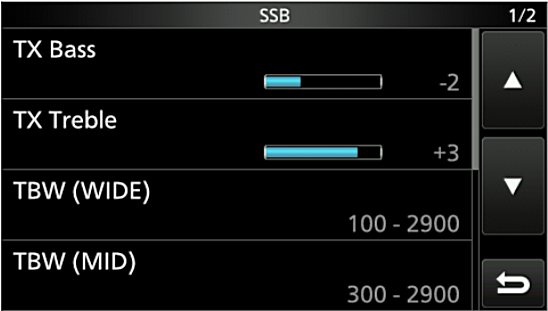
Icom IC-7300 Transmit Bandwidth Settings
Fine Tuning
After the transmit bandwidth has been set, it’s time to boost frequencies that will make your audio more intelligible. Icom HF radios have a simple set of controls in the menu—bass and treble. Either can be adjusted to boost or cut the upper and lower ranges. This is a throwback to sound guru Bob Heil’s EQ 200, the first ham radio EQ to hit the market.
Some rigs, like the Elecraft K series and Flex 6000 series transceivers, make it even easier to tailor the frequency response. They have a built-in octave-band equalizer (called TXEQ) covering the speech range. Each band can be set for up to 18 dB of boost or cut in 1 dB steps. A good starting point for most mics and voices is maximum cut of the three lowest bands (50, 100, 200 Hz), and 3-6 dB cut of the fourth band (400 Hz), leaving all other bands set flat (no boost or cut). Some mics/voices may benefit from a bit more cut at 400 Hz, or from 3-6 dB cut or boost in the two highest bands.
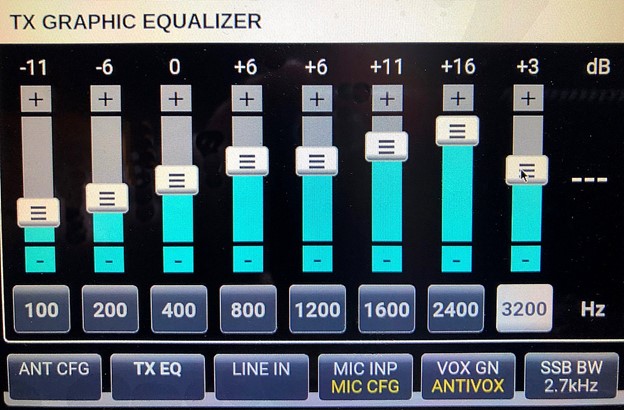
Elecraft K4 TX Equalizer
Yaesu uses a Parametric Equalizer which divides the voice audio spectrum into three bands, allowing you to enhance (or suppress) the level in that range. You may boost or cut settings separately in each band, set the bandwidth over which this gain/attenuation is applied, and adjust the center frequency of each band. It’s a bit more involved, so you may want to Google parametric EQ settings for your radio to find what’s worked for others and use that as a starting point.
What to Do
Of course, check the manual for your radio to understand and choose the appropriate settings for your rig. A little goes a long way—audio experts often recommend reducing unwanted frequencies first before boosting any desired frequencies. Begin with FLAT EQ settings and only adjust to solve a specific problem, such as too much bass.
You may find the tips at the Heil Sound website helpful in your EQ setting process. They’re listed by radio brand.
Remember that each microphone has unique characteristics. One setting used among several microphones will not work very well. The hand microphone that came with your radio may need different settings than your INRAD W1 headset. Find a favorite and use it.
Testing Your Settings
Your rig probably has a monitor feature so you can hear your own audio through headphones. However, listening to the monitor doesn’t accurately represent how your transmit audio sounds over the air. If you really want to hear what your audio sounds like, have another ham operator record and send the audio file to you or ask for their honest evaluation during the QSO.
More Sound Advice
- Microphone technique can cause more audio problems than equipment settings. Generally, you should be within two inches, speaking directly into the microphone. Cases of “selective fading” happen when you’re moving around the shack, leaning back in a chair, grabbing an 807, or looking away from the microphone. Talking across the microphone or into the back side is known as the Broderick Crawford effect—also a no-no. (Watch an episode of Highway Patrol, a 1950’s cop show, and see for yourself.)
- What are the best settings? That’s a matter of opinion. Bob Heil recommended a cut below 500 Hz and a boost in the 2200 Hz range in a 1982 QST article.
Don’t forget the receive equalizer—it can improve your RX audio and ability to copy stations. Heil Sound makes the PRAS-EQ Parametric Receive Audio System Equalizer that can be used for amateur radio, shortwave, and
No comments:
Post a Comment