One of the cool features of the DMR-6X2 is the built-in GPS receiver. When enabled, it gives you your latitude and longitude, height above sea level, date, and time of day. And, if you’re moving, it will even tell you how fast you’re walking or driving.
The user’s manual does a good job of showing you how to set it up to begin receiving GPS signals. It’s quite easy to do using the menu system or with the programming software. Once enabled, it takes a minute or two to find the GPS satellites and show you the information.
The fun part, though, is being able to send position reports via APRS reports via our DMR repeater. To do this, I followed the instructions found in the forum post, Using GPS on TYT MD-380, and a set of instructions sent to me by BTECH. Basically, what you need to do is set up an APRS channel to transmit reports to the Brandmeister talk group 310999. You’ll find the instructions on how to do this for the DMR-6X2 in the blog post that I wrote for BTECH, Using the DMR-6X2’s built-in GPS receiver.
Yesterday, I took the radio on a drive and turned it on while I drove to a club public service event. The aprs.fi screenshot shows the trail it captured on the way home. I live right about where the walking man icon is shown.
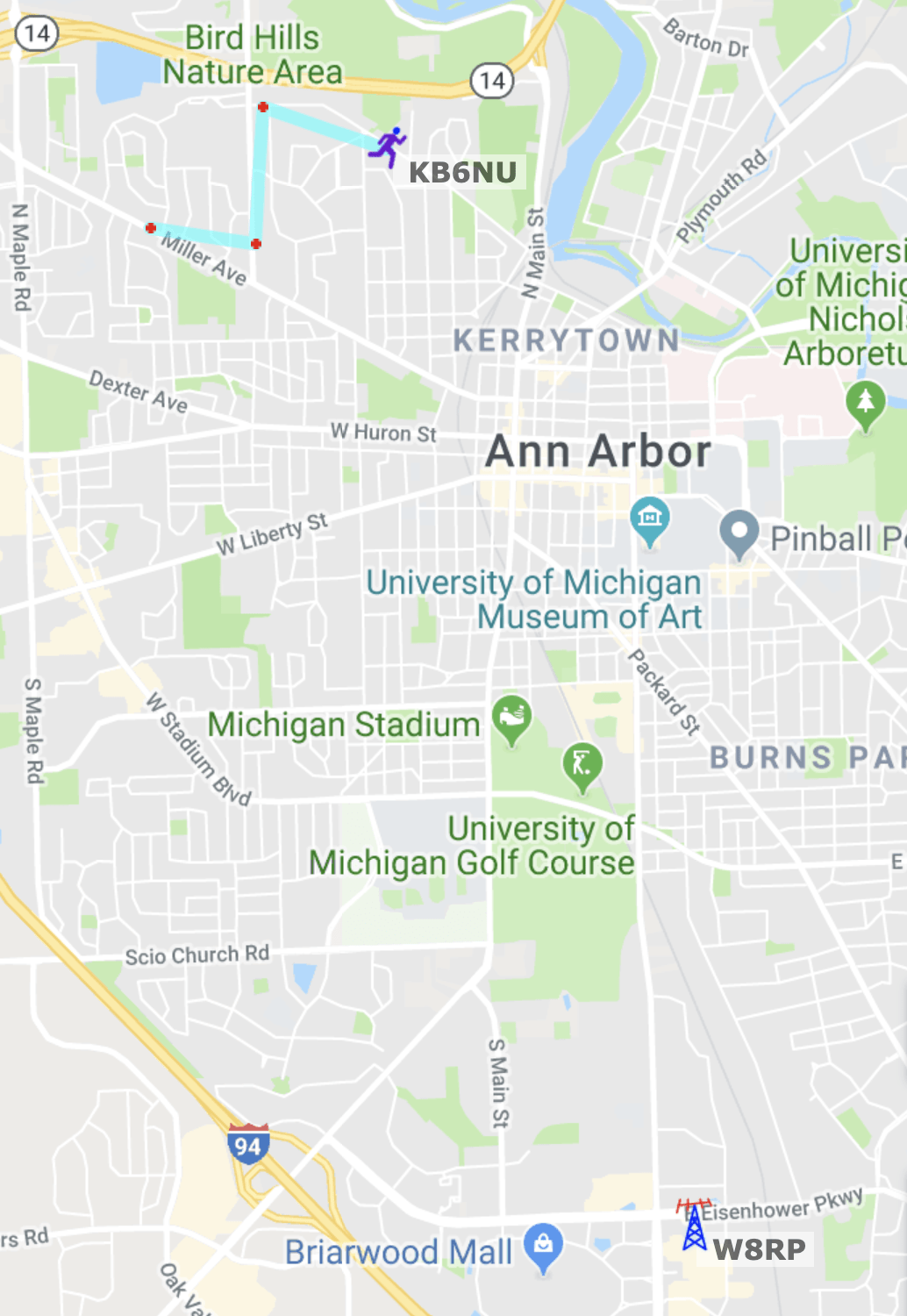
As you can see, the repeater didn’t pick up much of the trail. The main reason for this is that the handheld was sitting in a cupholder next to the driver’s seat. The distance from the trail to the W8RP repeater is between 4 and 5 miles. To get more range, you would, of course want an outside antenna. I plan to take the radio with me next time I do walking around town, and see how well it tracks me then.
At the present time, the DMR-6×2 only supports digital APRS, meaning that the GPS information has to be relayed through a DMR repeater or hotspot. I admit that is rather limiting, but BTECH has told me that they are working on implementing analog APRS. It should be available by the end of the year. When it is available, it will make the built-in GPS receiver an even cooler feature.
No comments:
Post a Comment