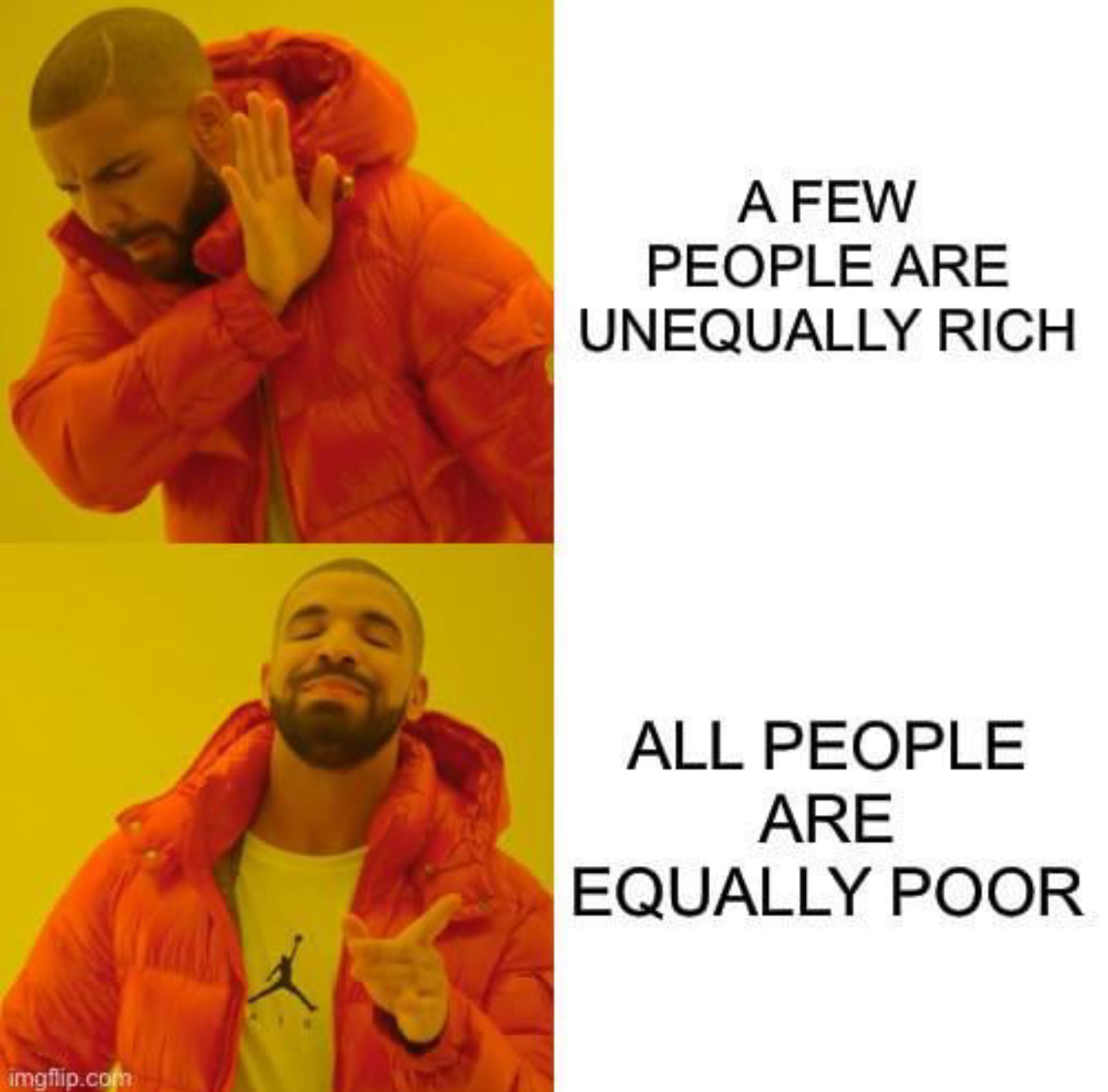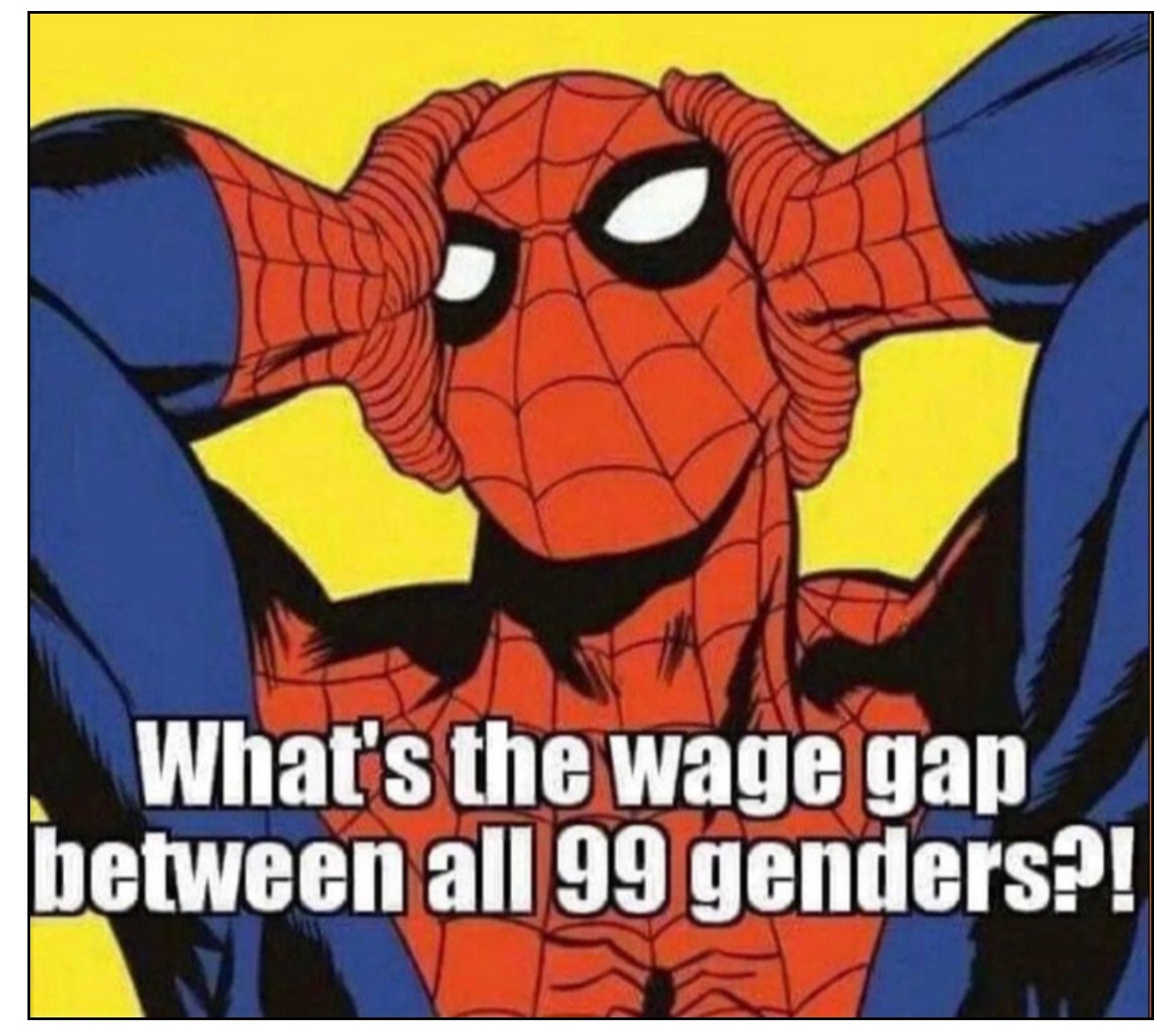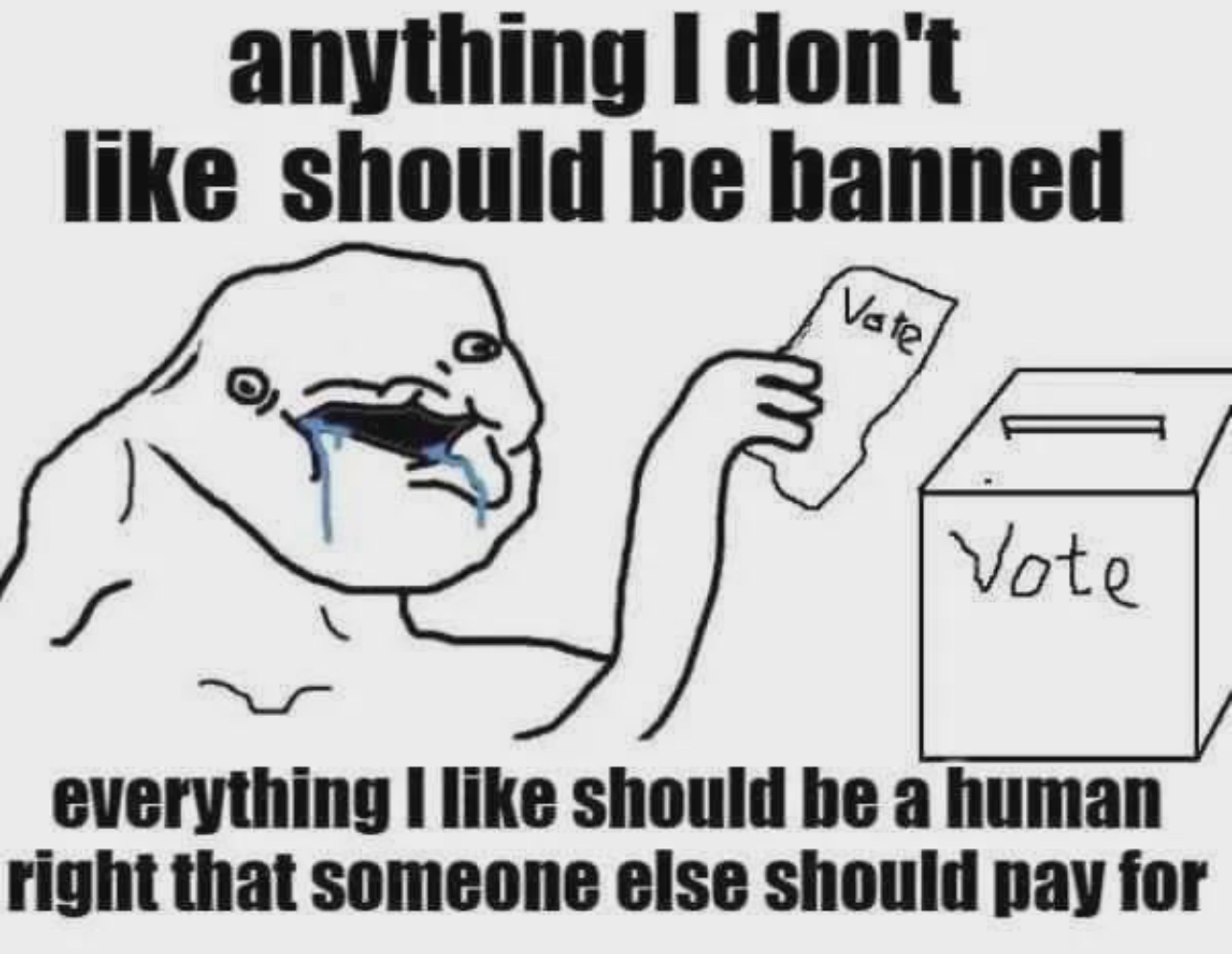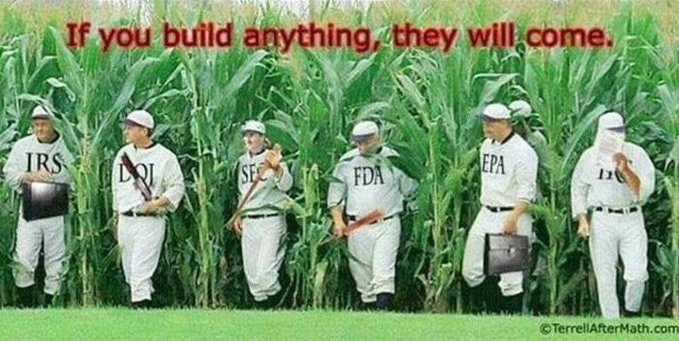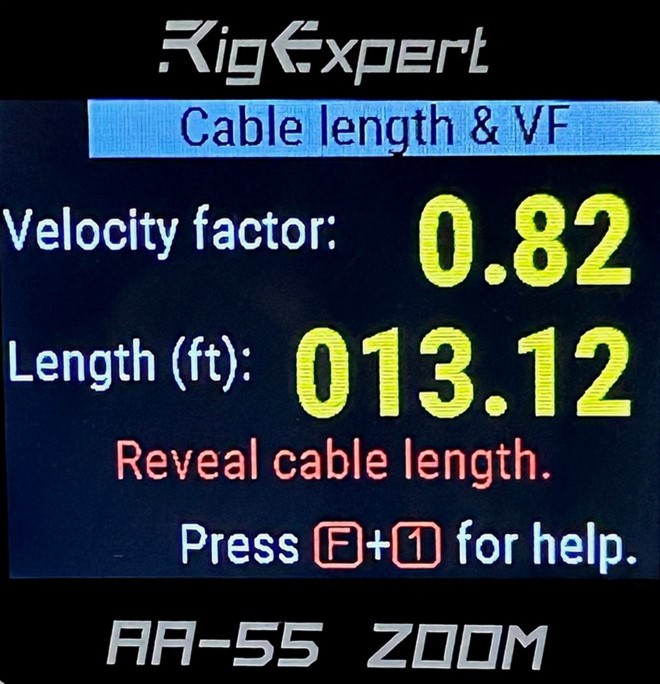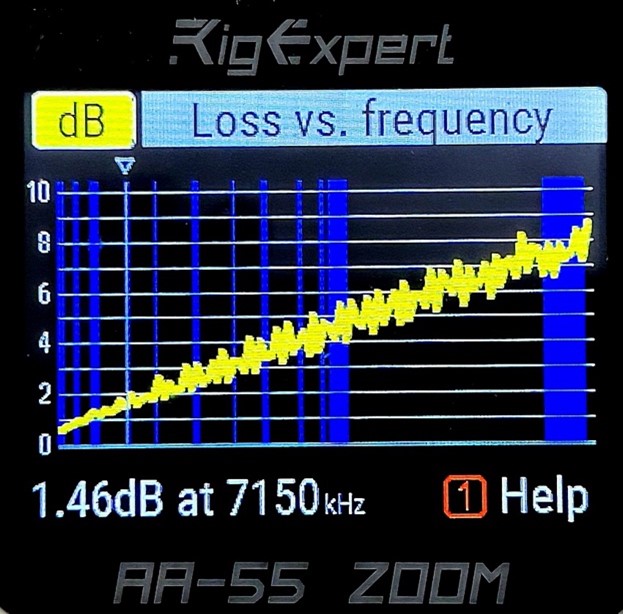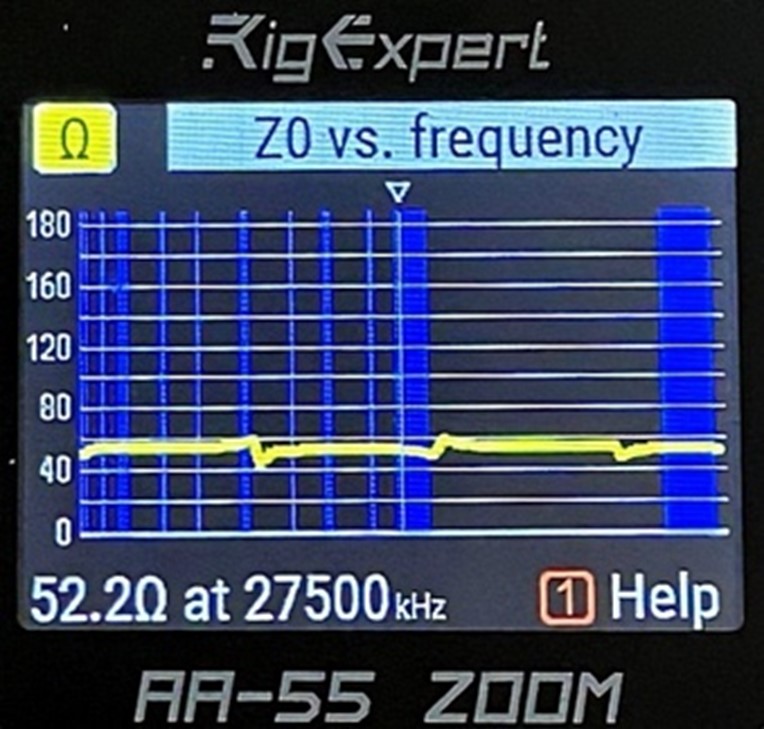Over several years Aaron (@cemaxecuter) has been working on DragonOS, a popular Linux distribution that comes preinstalled with many different programs for software defined radios. A Linux distribution like this takes the hassle out of having to figure out how to compile and install various SDR programs, some of which can be quite tricky to get running.
Recently Aaron has also been working on WarDragon, which is a set of components that he's carefully tested and put together as a ready-to-use portable SDR kit. At its core is an Airspy R2 software defined radio and x86 Mini PC that comes with DragonOS pre-installed. It also includes a USB hub and GPS dongle, as well as an HDMI dummy plug for enabling remote desktop. Everything is held together by a 3D printed frame, and enclosed in a plastic carry hard case, with the external Ethernet, USB-C, and power ports routed to the outside of the enclosure.
Aaron kindly sent us a WarDragon for an honest review. We note that we do not get to keep the WarDragon, and it will be forwarded to someone else after this review.



Getting started with WarDragon is simple. Open the hard-shell case, connect an antenna to the Airspy, remove the dummy HDMI plug, connect a monitor to the HDMI port and a keyboard/mouse to a USB port, connect 12V power, and start the mini PC. A few seconds later DragonOS has booted, and you can run any of the programs pre-installed. And there are certainly a lot of programs available to play with as shown below.
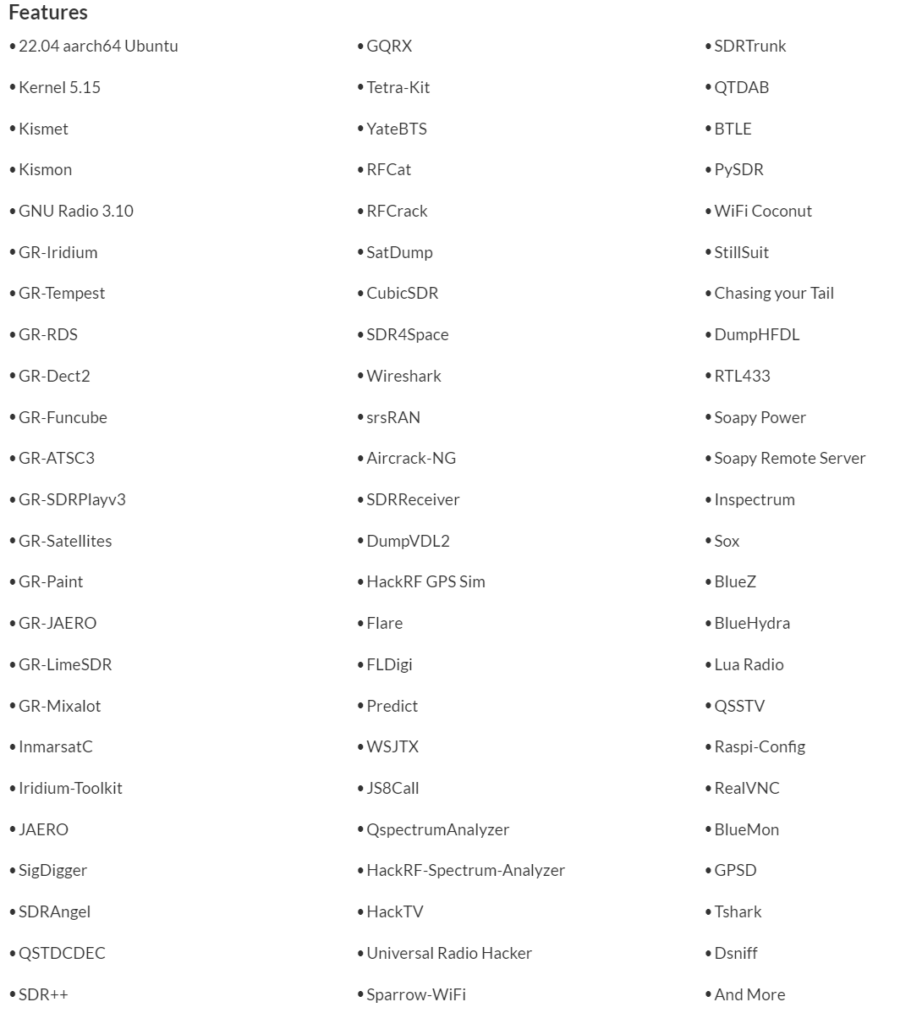
To get started with running it remotely we followed the instructions on the desktop to install OpenSSH, and ran the Rustdesk appimage stored in the 'post install' folder on the desktop. This allowed us to connect remotely to the unit via Rustdesk, a remote desktop interface. From there we were able to run software like SDR++, GQRX, and anything else that was preinstalled.
Aaron notes that every WarDragon will come with a free license for SDR4Space which is a command-line SDR tool for satellites. It can be used for scripting various operations, such as "recording IQ samples, predicting satellite passes and to start a record for a specific satellite and correct doppler at the same time".
The KrakenSDR software is also pre-installed on WarDragon, so the Airspy can easily be swapped out for a KrakenSDR too (or almost any other SDR as well). You can also add extra RTL-SDR units on the USB hub if desired.
Once you're done simply unplug everything and put the HDMI dummy plug back in. Close the enclosure up and you're ready to get on the move again.
One minor concern we have is that while the components are contained with the 3D printed frame, the frame itself is not held down inside the enclosure, so it can move a little during transport. Not a big deal if you are sensible about carrying it, but if you are expecting to throw the box around, something could eventually go wrong. Aaron also notes in the instructions that care should be taken to not leave WarDragon exposed to direct sunlight or in a parked car to avoid the 3D printed insert from warping. This could probably be solved by printing in a material like ABS.
Performance
The mini-PC included with WarDragon runs a 12th Generation Intel Alder Lake - N95 that can turbo up to 3.4 GHz, has 8GB of RAM, and a 256GB SSD built-in. These specs are powerful enough that the system is very snappy, software opens quickly, and software runs smoothly, even at the max 10 MHz bandwidth the Airspy supports.
These x86 mini-PCs appear to be quite a bit more powerful than their similarly priced ARM counterparts, but they do draw more power. The mini-PC running SDR++ and Airspy at 10 MHz oscillates around 20-30W of power draw, whereas a Raspberry Pi 5 running SDR++ only draws 5W.
What We'd Like to See Improved
Because the carry case is fully sealed when closed, the mini PC inside cannot be run when the case is closed, as there would be no airflow for cooling. We'd like to see some thought put into adding an external fan, and indeed Aaron has noted that in future versions he will be adding this. However, adding a fan does come at the expense of water tightness but we don't imagine many people would be throwing this in a body of water. As long as rain resistance is kept it should be alright.
We'd also like to see the SMA port brought out to the side, so an external antenna can be connected with the enclosure closed.
We can also imagine that some users might like to see a more expensive version that comes with a small screen and keyboard/mouse as part of the combo too. Aaron does note that the most common use case for operating via SSH or remote desktop via a field laptop though.
Price Review / Value
The Wardragon consists of the following components:
- Beelink Mini PC (N95 8G+256G) - US$159 on Amazon.
- Airspy R2 - US$169 on iTead.
- Condition 1 11" Carry Case - US$36.99 on condition1.com
- Other parts (cables, USB hub, USB GPS, HDMI dummy plug, outside connectors, 3D printed frame) - $US35 (estimated)
- SDR4Space License - $US???
So that's a total of US$400 in parts (not including shipping costs) plus a bit of value from the SDR4Space license which is usually obtained on an inquiry-only basis. WarDragon currently sells for US$580. So for the extra $180, you are paying for the time to preinstall of DragonOS, drill the external mounting holes, 3D print the mount, the build time, testing time, and the ability to get support directly from Aaron himself. And we can't forget to mention the time Aaron puts into creating YouTube videos for WarDragon.
Obviously, if you are on a tight budget it would make sense to try and build your own system. But overall we think WarDragon is not a bad deal if your time is worth more and you just want a portable system to get up and running with DragonOS ASAP.