A few weeks ago, I published a post about radios I’ve regretted selling or giving away.
Number one on that list was the Elecraft KX1.
Within a couple hours of posting that article, I had already purchased a KX1 I found on the QTH.com classifieds. It was, by any definition, an impulse purchase.
The seller, who lives about 2 hours from my QTH, described his KX1 as the full package: a complete 3 band (40/30/20M) KX1 with all of the items needed to get on the air (save batteries) in a Pelican 1060 Micro Case.
The KX1 I owned in the past was a four bander (80/40/30/20M) and I already double checked to make sure Elecraft still had a few of their 80/30 module kits available (they do!). I do operate 80M in the field on occasion, but I really wanted the 80/30 module to get full use of the expanded HF receiver range which allows me to zero-beat broadcast stations and do a little SWLing while in the field.
The seller shipped the radio that same afternoon and I purchased it for $300 (plus shipping) based purely on his good word.
The KX1 package
I’ll admit, I was a bit nervous: I hadn’t asked all of the typical questions about dents/dings, if it smelled of cigarette smoke, and hadn’t even asked for photos. I just had a feeling it would all be good (but please, never follow my example here–I was drunk with excitement).
Here’s the photo I took after removing the Pelican case from the shipping box and opening it for the first time:
The seller was right: everything I needed (and more!) was in the Pelican case with the KX1. Not only that, everything was labeled. An indication that the previous owner took pride in this little radio.
I don’t think the seller actually put this kit together. He bought it this way two years ago and I don’t think he ever even put it on the air based on his note to me. He sold the KX1 because he wasn’t using it.
I don’t know who the original owner was, but they did a fabulous job not only putting this field kit together, but also soldering/building the KX1. I hope the original owner reads this article sometime and steps forward.
You might note in the photo that there’s even a quick reference sheet, Morse Code reference sheet and QRP calling frequencies list attached to the Pelican’s lid inside. How clever!
I plan to replace the Morse Code sheet with a list of POTA and SOTA park/summit references and re-print the QRP calling frequencies sheet. But other than that, I’m leaving it all as-is. This might be the only time I’ve ever purchased a “package” transceiver and not modified it in some significant way.
Speaking of modifying: that 80/30 meter module? Glad I didn’t purchase one.
After putting the KX1 on a dummy load, I checked each band for output power. Band changes are made on the KX1 by pressing the “Band” button which cycles through the bands one-way. It started on 40 meters, then on to 30 meters, and 20 meters. All tested fine. Then I pressed the band button to return to 40 meters and the KX1 dived down to the 80 meter band!
Turns out, this is a four band KX1! Woo hoo! That saved me from having to purchase the $90 30/80M kit (although admittedly, I was looking forward to building it).
Photos
The only issue with the KX1 was that its paddles would only send “dit dah” from either side. I was able to fix this, though, by disassembling the paddles and fixing a short.
Although I’m currently in the process of testing the Icom IC-705, I’ve taken the KX1 along on a number of my park adventures and switched it out during band changes.
Indeed, my first two contacts were made using some nearly-depleted AA rechargeables on 30 meters: I worked a station in Iowa and one in Kansas with perhaps 1.5 watts of output power.
I’m super pleased to have the KX1 back in my field radio arsenal.
I name radios I plan to keep for the long-haul, so I dubbed this little KX1 “Ruby” after one of my favorite actresses, Barbara Stanwyck.
Look for Ruby and me on the air at a park or summit near you!
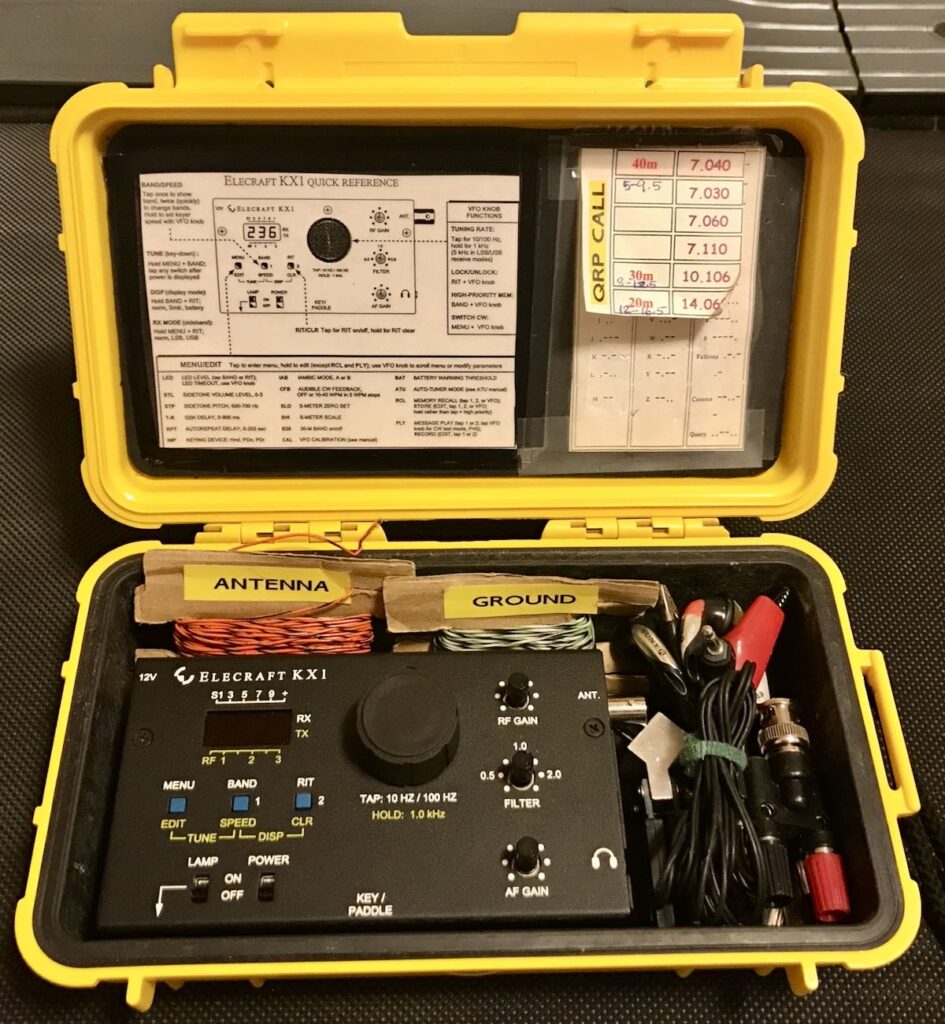
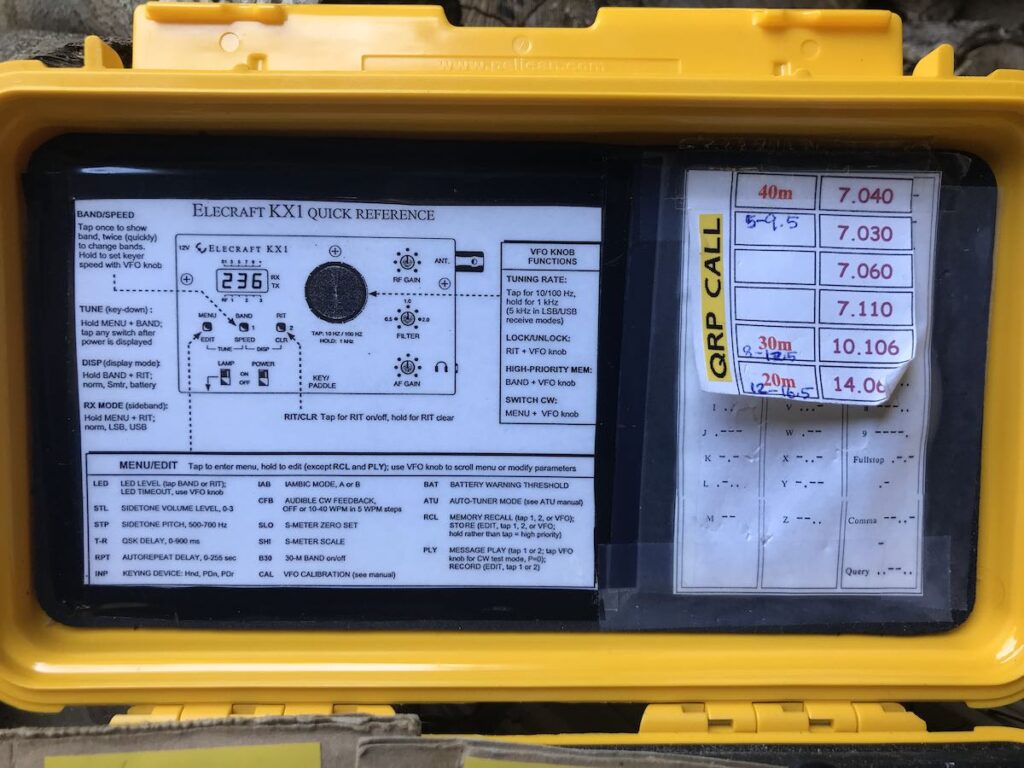


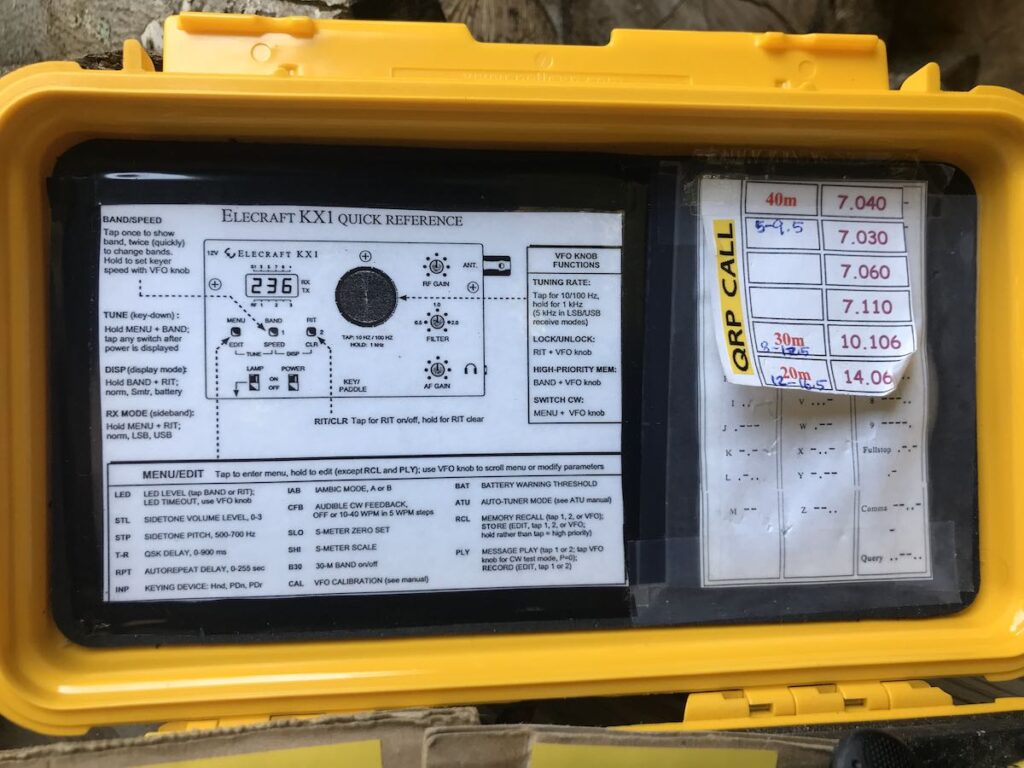






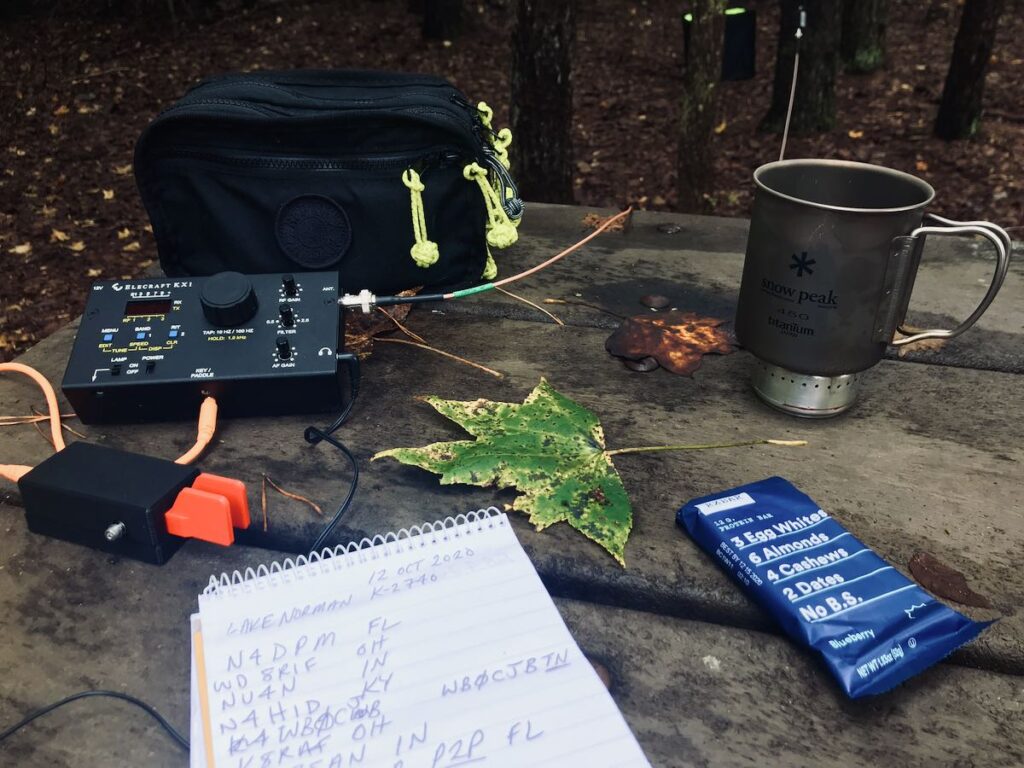
No comments:
Post a Comment